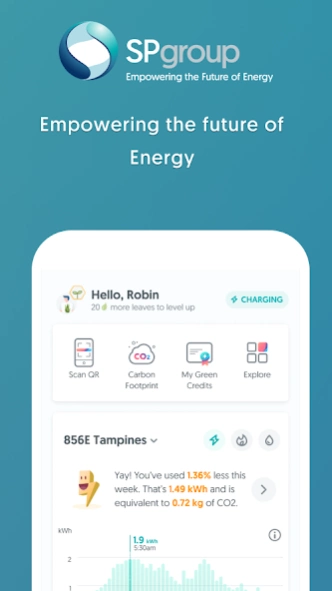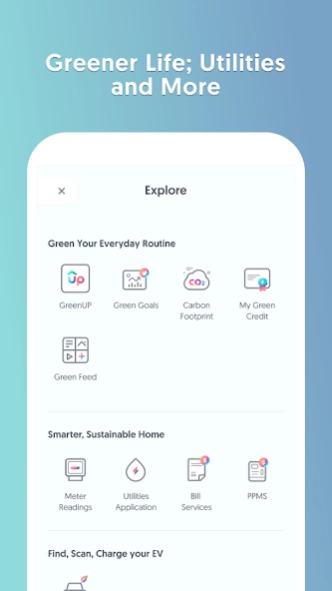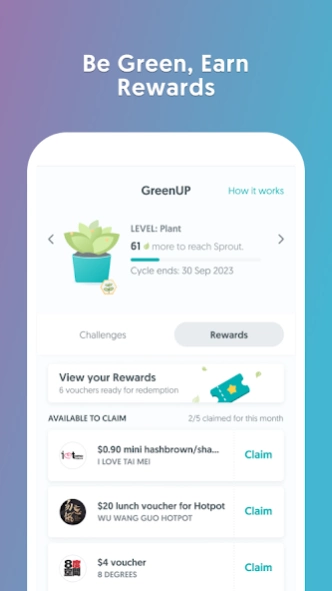SP: Rethink Green 14.49.0
Free Version
Publisher Description
We began with the simple aim of providing our customers a convenient way to monitor their utilities usage and pay their monthly bills.
To help households and customers understand the environmental impact of their daily activities, we launched My Carbon Footprint.
Next, we introduced GreenUP to encourage sustainable lifestyle choices through a rewards programme, and My Green Credits for everyone to green their electricity consumption.
Today, our app will be renamed to the SP app, reflecting our ambition to empower the future of energy and contribute to a greener future for Singapore.
We are also launching Green Goals! A new feature that tracks your individual environmental impact and contribution towards the SG Green Plan 2030.
Together, let’s make sustainability our way of life. Singapore’s greenest app - starting with you!
About SP: Rethink Green
SP: Rethink Green is a free app for Android published in the System Maintenance list of apps, part of System Utilities.
The company that develops SP: Rethink Green is Singapore Power Limited. The latest version released by its developer is 14.49.0.
To install SP: Rethink Green on your Android device, just click the green Continue To App button above to start the installation process. The app is listed on our website since 2024-04-25 and was downloaded 1 times. We have already checked if the download link is safe, however for your own protection we recommend that you scan the downloaded app with your antivirus. Your antivirus may detect the SP: Rethink Green as malware as malware if the download link to sg.com.singaporepower.spservices is broken.
How to install SP: Rethink Green on your Android device:
- Click on the Continue To App button on our website. This will redirect you to Google Play.
- Once the SP: Rethink Green is shown in the Google Play listing of your Android device, you can start its download and installation. Tap on the Install button located below the search bar and to the right of the app icon.
- A pop-up window with the permissions required by SP: Rethink Green will be shown. Click on Accept to continue the process.
- SP: Rethink Green will be downloaded onto your device, displaying a progress. Once the download completes, the installation will start and you'll get a notification after the installation is finished.
Program Details
General |
|
|---|---|
| Publisher | Singapore Power Limited |
| Released Date | 2024-04-25 |
| Languages | English |
Category |
|
|---|---|
| Category | System Utilities |
| Subcategory | System Maintenance |
System requirements |
|
|---|---|
| Operating systems | android |
Download information |
|
|---|---|
| File size | |
| Total downloads | 1 |
Pricing |
|
|---|---|
| License model | Free |
| Price | N/A |
Version History
version 14.49.0
posted on 2024-04-25
SG’s greenest app is for everyone to live more sustainably.
Key releases:
1. UI improvements and bug fixes
version 14.43.0
posted on 2024-02-01
SG’s greenest app is for everyone to live more sustainably.
Key releases:
Recurring payment
1. You can now view and manage your recurring payment arrangement linked to your closed utilities accounts
version 14.41.0
posted on 2024-01-04
SG’s greenest app is for everyone to live more sustainably.
Key releases:
GreenUP
1. Share our GreenUP Rewards with your friends and family
version 14.40.0
posted on 2023-12-07
SG’s greenest app is for everyone to live more sustainably.
Key releases:
GreenUP
1. We have introduced new GreenUP Rewards, complete challenges now to claim rewards
version 14.38.0
posted on 2023-11-09
SG’s greenest app is for everyone to live more sustainably.
Key releases:
GreenUP
1. We will be introducing new GreenUP Rewards in Dec 2023, stay tuned to find out!
Letters
2. Utilities customers now have the ability to access their letters in the Notifications section.
version 14.36.0
posted on 2023-10-12
SG’s greenest app is for everyone to live more sustainably.
Key releases:
GreenUP
1. Want to know how sustainable you are compared to the rest of Singapore? We have launched out GreenUP Report (beta) version, eligible users can request for your report from GreenUP!
Terms and Conditions
1. We have updated our terms and conditions
version 14.33.0
posted on 2023-08-31
SG’s greenest app is for everyone to live more sustainably.
Key releases:
1. Tengah Residents who are subscribed to CCS can use the MyTengah app to lead a more sustainable and green lifestyle. The app features will allow residents to:
- Monitor household chilled water consumption and carbon footprint
- Control their Centralised Cooling System Indoor Cooling Units
- Make Payment for their Centralised Cooling System Indoor Cooling Units
2. UI improvements and bug fixes
version 14.31.0
posted on 2023-08-03
SG’s greenest app is for everyone to live more sustainably.
Key releases:
GreenUP
1. Expand your Green Knowledge and read our new sustainability articles on GreenUP Challenges
version 14.28.0
posted on 2023-06-22
SG’s greenest app is for everyone to live more sustainably.
Key releases:
Meter Reading
1.You can now find Meter Reading under Utilities Services from your Home shortcuts!
version 14.25.0
posted on 2023-05-11
SG’s greenest app is for everyone to live more sustainably.
Key releases:
Green Marketplace
1. Tap on the special SP Home icon to visit our new Green Marketplace where we curate sustainable products suitable for your lifestyle
Green Goals
1. Sustainability related milestones to track our contribution towards the SG Green Plan 2030
version 14.24.0
posted on 2023-04-27
SG’s greenest app is for everyone to live more sustainably.
Key releases:
Linking Utilities Account
1. You can now retrieve your existing email address when you try to link an already linked utilities account
version 14.22.0
posted on 2023-03-30
SG’s greenest app is for everyone to live more sustainably.
Key releases:
Payments:
1. Sign up for Recurring Bill Payment via SP app now and get up to S$360 Rebate! Find out more on the SP app.
GreenUP:
1. From 1 April 2023, CapitaStar Rewards will be phased out and replaced with new and exciting sustainable rewards for our GreenUP users.
version 13.18.0
posted on 2022-05-05
SG’s greenest app is for everyone to live more sustainably.
Key releases:
GreenUP:
1. Help us improve GreenUP! Take part in our GreenUP Survey
2. New Grab Campaign:
Earn 2,000 GrabRewards Points when you complete a “My Green Stamp” Challenge!
3. New Green Challenge:
BYOB to Timberland and get S$1 off your purchase
version 13.17.0
posted on 2022-04-21
SG’s greenest app is for everyone to live more sustainably.
Key releases:
GreenUP:
1. New Theme Challenge: Energy Reset! Find out how you can reduce your energy consumption
2. New Earth Day Challenge
version 13.16.0
posted on 2022-04-07
SG’s greenest app is for everyone to live more sustainably.
Key releases:
1. You will now be able to update your mobile number on Profile > Personal Information.
2. If you forgot your email address associated with your utilities account you can click Forgot Email at login
3. Read about our Sustainability Hero of the month and find out how you can reduce your consumption
version 13.15.0
posted on 2022-03-31
SG’s greenest app is for everyone to live more sustainably.
Key releases:
1. New Payments method - PayNow. You can now pay your utilities bill using PayNow via the app.
GreenUP:
1. Do your part for Earth Hour. Participate in the challenge to earn leaves.
version 13.14.0
posted on 2022-03-10
SG’s greenest app is for everyone to live more sustainably.
Key releases:
1. Meet our new Sustainability Hero of the Month - Lynnette Lee!
GreenUP:
1. New Global Recycling Day Challenge
version 13.12.0
posted on 2022-02-10
SG’s greenest app is for everyone to live more sustainably.
Key releases:
Security Alert:
DO NOT click on any links which may lead to fake sites.
GreenUP:
1. GreenUP Tutorial:
. You can now access the GreenUP Tutorial and Leaf Tier Rewards Programme details under GreenUP > How it Works
. You can also access the Leaf Tier Rewards Programme details by tapping your Plant card
2. You will now be able to share the following features with your friends:
. Green Feed
version 13.11.1
posted on 2022-01-26
Thank you for your continued feedback to make our app better. In this release we have some minor enhances and bug fixes.
version 13.10.0
posted on 2022-01-06
SG’s greenest app is for everyone to live more sustainably.
Key releases:
GreenUP:
1. You will now be able to add Family Member to Premise by scanning their QR Code. To access your QR Code: Profile > Your Profile > My QR Code
2. New Submit Meter Challenge
3. You can now complete 5 Theme Challenges daily instead of 3
version 13.9.0
posted on 2021-12-16
SG’s greenest app is for everyone to live more sustainably.
Key releases:
GreenUP:
1. Grab Campaign: Earn 500 GrabRewards Points when you complete our Challenges in GreenUP
2. New Donation mailer under Explore > Donation
3. You will now be able to share the following features with your friends:
. Energy Saving Challenge
. Your Personality Quiz
. Your Plant Level Up
4. Carbon Footprint questionnaire update
Utilities:
1. You can apply for Water Leakage Appeal under Explore > Bill Services
version 13.8.0
posted on 2021-12-02
SG’s greenest app is for everyone to live more sustainably.
Key releases:
GreenUP:
1. Meet our Sustainability Heroes, with their hacks and tips. Go to Explore > Green Feed.
2. Play the new mini-game ‘Sort the Trash’ to find out what kind of thrash can be recycled.
3. GreenUP theme of the month: Love your food
Utilities:
1. You can update your mailing address for your residential utilities account via the app.
version 13.7.0
posted on 2021-11-18
SG’s greenest app is for everyone to live more sustainably.
Enhancement to the electric vehicle screens:
- Recurring payment available for EV
- Display of landlord-owned charger indicator.
Bug fixes and improvements for this release.
version 13.6.0
posted on 2021-11-05
SG’s greenest app is for everyone to live more sustainably.
Key releases:
1. A walkthrough of our app
2. Utilities account closure for Company. Explore > Utilities Application
3. GIRO for your utilities. Explore > Bill Services
4. Leaves will be automatically awarded after utilities payments is completed.
5. Support a renewable energy project after the completion of your utilities payment.
version 13.5.1
posted on 2021-10-25
Bug fixes on the Welcome module on home screen
version 13.5.0-1-dirty
posted on 2021-10-21
SG's greenest app is for everyone to live more sustainably.
Key releases:
1. Improvements to GreenUP onboarding
2. Improvements on the Link utilities screen for non login users
version 13.4.1
posted on 2021-10-12
Bug fixes for a better experience.
version 13.4.0
posted on 2021-10-07
SG’s greenest app is for everyone to live more sustainably.
Key releases:
1. Browse videos and comics on sustainability and energy tips and recommendations under Green Feed from Explore.
2. GreenUP is now easily accessible on the bottom menu.
3. Explore icon has shifted to the top right-hand corner.
version 13.3.2
posted on 2021-09-30
In this release:
1. Exclusive promo codes on our app for you to go green with Shopee. Start your green journey today!
2. Bug fixes for you to launch external apps from the SP Utilities app.
version 13.3.0
posted on 2021-09-23
SG greenest app is for everyone to live more sustainably. (We welcome non SP Group customers too!)
Key release:
1. Electricity Market: now you can view the retailer price comparison on Energy Market Authority (EMA) website
2. Minor bug fixes and optimization
version 13.3.0
posted on 2021-09-23
SG’s greenest app is for everyone to live more sustainably. (We welcome non SP Group customers too!)
Key release:
1. Electricity Market: now you can view the retailer price comparison on Energy Market Authority (EMA) website
2. Minor bug fixes and optimization
version 13.2.0
posted on 2021-09-09
SG greenest app is for everyone to live more sustainably (We welcome non SP Group customers too!
Key release:
Refer a friend to the SP Utilities app to earn leaves and stand a chance to win NTUC vouchers from us!
Improvements to GreenUP; How it works, what you will benefit from it.
version 13.1.0
posted on 2021-08-30
Live a sustainable lifestyle today with SG’s greenest app! (including non SP Group customers)
Key release:
1. Earn instant reward by completing the challenges you love from your favourite merchants with our new sorting feature!
2. Redeem CapitaStar rewards up to 3 times per month! Climb the tiers to enjoy more rewards.
version 13.0.0
posted on 2021-08-12
Love the SP Utilities app? Now you can refer a friend and earn leaves and rewards.
New theme challenge, “Sustainable DIY @ Home” on GreenUP. Sustainability starts with you, from home!
version 12.3.0
posted on 2021-07-29
SG greenest app for everyone to live more sustainably
Thank you for your continued feedback to make our app better.
Key enhancements in this release:
1. You can nominate and activate recurring payment arrangements during the setup (GIRO or the app)
2. You can also update recurring bill payment deductions to occur on the bill due date.
version 12.2.0
posted on 2021-07-15
Thank you for your continued feedback to make our app better.
In this release, we have some minor enhancements and bug fixes.
version 12.0.1
posted on 2021-06-18
Thank you for your continued feedback to make our app better.
Key Feature in this Release:
Our new Leaf Tier programme on GreenUP is here! Keep earning leaves on GreenUP to upkeep your plant level for greater rewards.
version 11.22.0
posted on 2021-06-03
Thank you for your continued feedback to make our app better.
Key Feature in this Release:
We have a new GreenUP Giveaway challenge for you! Join our daily quiz challenge for 30 days for more rewards and vouchers!
version 11.13.1
posted on 2021-02-04
Thank you for your continued feedback to make our app better. In this version, we have minor fixes and improvements.
version 11.13.0
posted on 2021-01-28
Thank you for your continued feedback to make our app better.
Key Feature in this Release:
You can now tap to scan for electric car charging and GreenUP challenges from home screen.
version 11.11.3
posted on 2020-12-29
Thank you for your continued feedback to make our app better. In this version, we have minor fixes and improvements for issues regarding linking your utilities account.
version 11.11.1
posted on 2020-12-22
Thank you for your continued feedback to make our app better.
In this version, we have a bug fix for our Submit Meter Reading feature.
version 11.9.0
posted on 2020-11-19
Thank you for your continued feedback to make our app better.
In this version, you will need to update your app for enhanced security and improvements.
version 11.8.0
posted on 2020-11-05
Key Features in this Release:
GreenUP presents Energy Hero Jump Challenge. Earn rewards by saving our planet in this new mini game challenge. Be fast and be the first to reach our leaderboard!
We have also made enhancements for recurring payments with additional authentication features to keep your transactions secure.
version 11.7.0
posted on 2020-10-22
Thank you for your continued feedback to make our app better.
Key Features in this Release:
Share your GreenUP Challenges with family & friends to your favourite social media channels and earn rewards together!
Who’s the greenest in your household? Check out new GreenUP challenges and tips for you and your family to complete.
version 11.6.0
posted on 2020-10-08
Thank you for your continued feedback to make our app better.
Key Features in this Release:
For customers on Prepaid Metering System, you can now view your half-hourly prepaid electricity consumption on our app.
GreenUP presents more new challenges with online partners! Get an instant discount and collect stamps for more perks. That’s our way to thank you for going green!
version 11.5.1
posted on 2020-10-01
Thank you for your continued feedback to make our app better. In this version, we have minor feature improvements.
version 11.5.0
posted on 2020-09-24
Key Features in this Release:
GreenUP presents new challenges; Bring your cup or bag to our participating merchants such as Paul, SaladStop, The Coffee Academics and more to get an instant discount and stamp for more perks.
Never miss monthly utilities payment; set up one time recurring payment for your utilities bill.
Go green by purchasing renewable energy certificates from ‘My Green Credits’ via Explore tab & be the first to make your electricity consumption green & sustainable.
version 11.2.0
posted on 2020-08-13
Thank you for your continued feedback to make our app better.
Key Feature in this Release:
For all UOB card members, you can now use your UOB UNI$ to pay for your utilities bill.
version 11.1.0
posted on 2020-07-29
Thank you for your continued feedback to make our app better.
Key Feature in this Release:
New hold feature for EV related payments to ensure a smoother payment experience when charging your EV.
version 11.0.0
posted on 2020-07-13
Thank you for your continued feedback to make our app better.
Key Feature in this Release:
BYOB, Go Green and earn rewards by taking part in our new challenges with our partners on GreenUP.
version 10.13.0
posted on 2020-07-02
Thank you for your continued feedback to make our app better.
Key Features in this Release:
Join our limited time giveaway and receive $10 CapitaStar vouchers for your participation in GreenUP.
Set a daily reminder to complete your green task of the day and claim your leaves.
Share your preferred name for us to address you.
version 10.12.0
posted on 2020-06-18
Thank you for your continued feedback to make our app better.
Key Feature in this Release:
We've updated the profile screen to make it easier for you to add family members to your premise or link your utilities account.
version 10.10.0
posted on 2020-05-19
Thank you for your continued feedback to make our app better.
Key Feature in this Release:
Be a Circuit Breaker Warrior on GreenUP!
Staying home means you will be consuming more energy than usual. Join our daily challenges to reduce energy consumption as a family to bond and earn rewards during this period.
version 10.9.0
posted on 2020-04-27
Thank you for your continued feedback to make our app better. We have fixed some minor bugs in this release.
version 10.8.0
posted on 2020-04-14
Thank you for your continued feedback to make our app better.
Key Feature in this Release:
You can also now check your utilities application status at your convenience.
version 10.7.1
posted on 2020-04-03
Bug fixes and improvements to improve your experience. Thank you for using our app.
version 10.6.0
posted on 2020-03-16
Thank you for your continued feedback to make our app better.
Bug fixes and improvements.
version 10.5.0
posted on 2020-02-27
Thank you for your continued feedback to make our app better.
Key Feature in this Release:
1. Access the full catalogue of CapitaSTAR rewards and redeem with discounted points as you level up in GreenUP challenges.
version 10.4.0
posted on 2020-02-13
Thank you for your continued feedback to make our app better.
Key Feature in this Release:
Update your marketing communication preferences to receive latest news on sustainability and giveaways.
version 10.3.2
posted on 2019-12-23
Thank you for your continued feedback to make our app better.
Key Features in this Release:
Find out how much kg of CO2 you are contributing based on your household consumption.
version 10.2.0
posted on 2019-11-05
Thank you for your continued feedback to make our app better.
Key Features in this Release:
1. We've added more green challenges in GreenUP for you to take on. Collect more leaves to level up!
2. EV drivers can locate the nearest charging station via the map view.
version 10.1.0
posted on 2019-10-21
Thank you for your continued feedback. We made frequent improvements to the app to improve your experience better.
Create a group, invite family members to view your utilities consumption and monthly bills. Get your entire household onboard in managing utilities. They can also pay the utilities bill on your behalf.
version 10.0.1
posted on 2019-10-14
SP Utilities App encourages you to adopt sustainable habits and a green lifestyle. Complete our green challenges & earn "leaves" to grow your plant. As your plant grows, you unlock rewards from CapitaStar.
Key Features
1. Invite your family to view your utilities consumption & bills.
2. Take a quiz & discover your electricity usage persona!
3. Take part in our challenges & discover new and fun ways to go green!
Let's pledge to do our part for the environment!
version 8.12.2
posted on 2019-09-17
Bug fixes and improvements
version 8.12.0
posted on 2019-09-01
From 1 Sept 2019, NRIC/userID will be ceased from logging in to the SP Utilities app. Please log in using your registered email address.
We also have bug fixes, stability improvements & new features for you in this release.
What’s New
1. Enhancement to forget password
2. Retrieve your email address for log in
version N/A
posted on 2018-03-06
Bug fixes and performance improvements.
version 2.6.0
posted on 2016-07-27
Major release with new and improved functionalities:,- Graphical representations and analysis of your current versus past utilities usage,- Comparison of your utilities usage with your neighbours,- Home utilities tool to find out how much your electricity, gas and water appliances consume as well as the ability to set goals and action plans to reduce your utilities usage